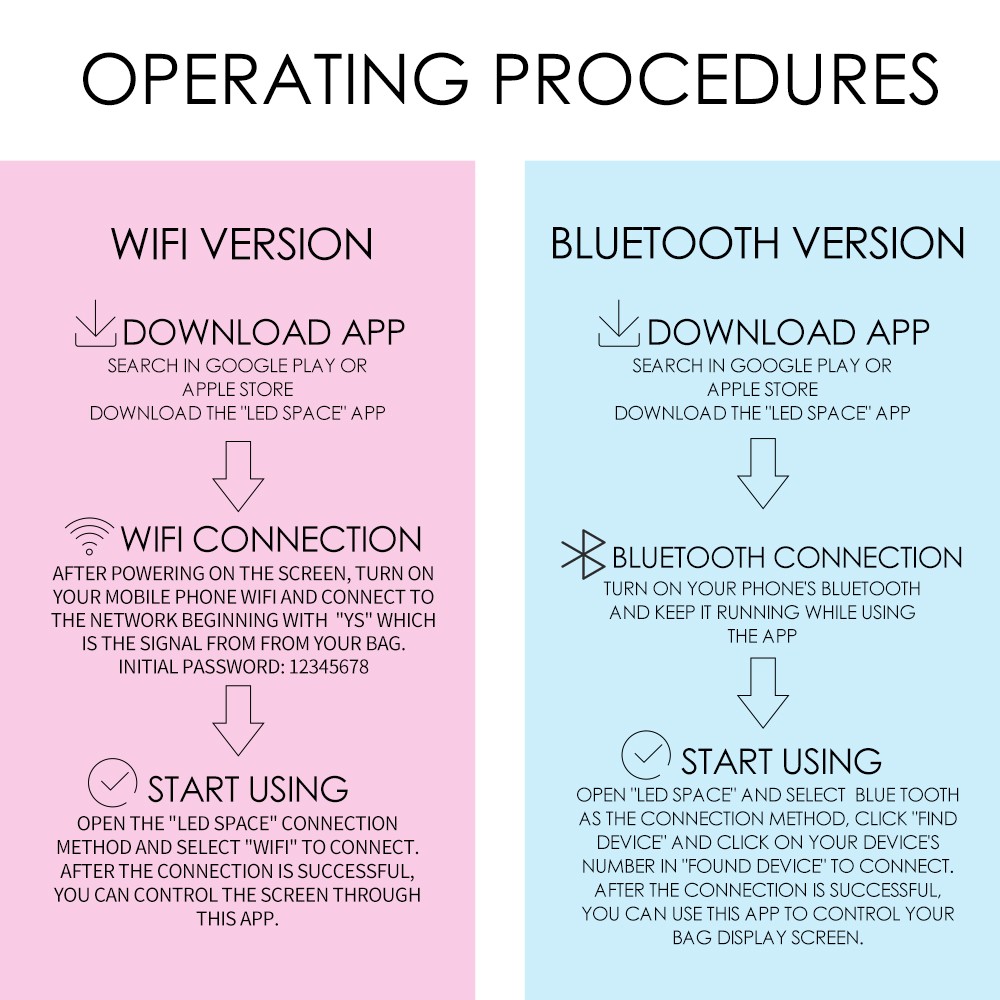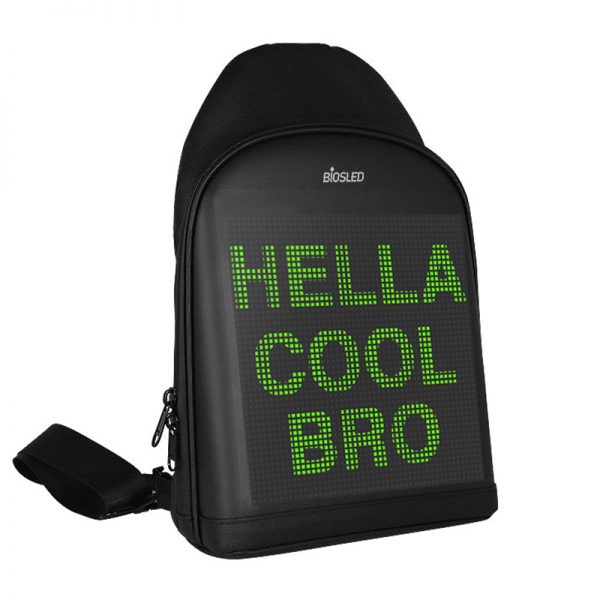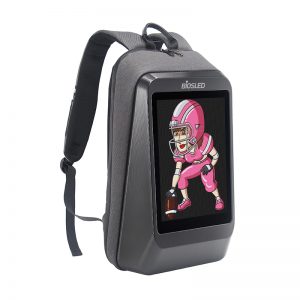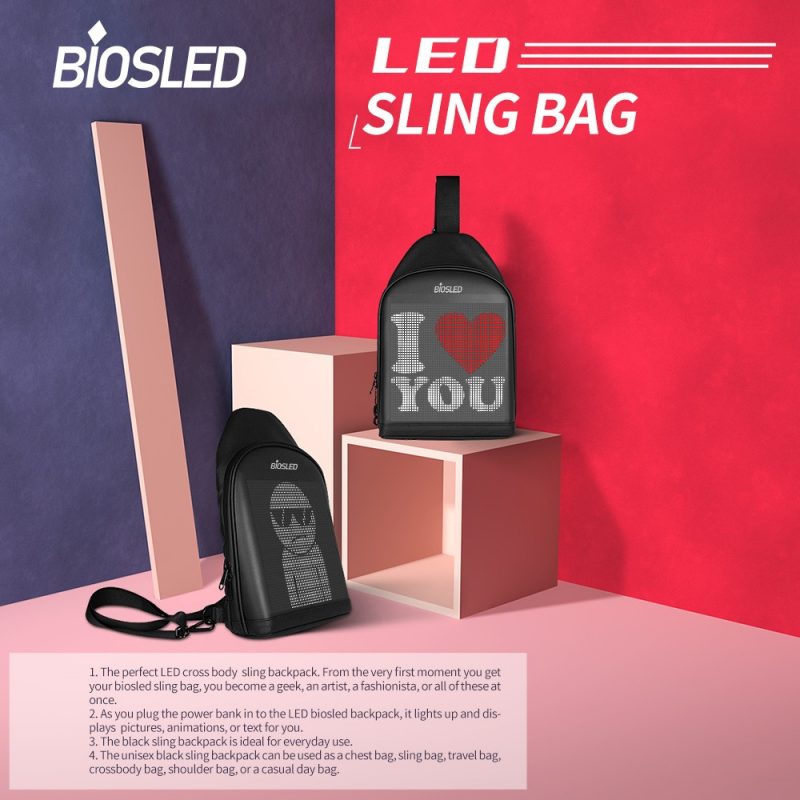
BIOSLED LED DISPLAY SLING BAG
1. The perfect crossbody bag /LED sling backpack. From the very first moment you get your BIOSLED sling bag, you become a geek, an artist, a fashionista, or all of these at once.
2. As you plug the power bank into the LED biosled backpack, it lights up and displays pictures, animations, or text for you.
3. The black sling backpack is ideal for everyday use.
4. The unisex black sling backpack can be used as a chest bag, sling bag, travel bag, crossbody bag, shoulder bag, or casual day bag.
COOL & FASHIONABLE
You are a shining star
Anywhere, anytime, all controlled by a phone.


MULTIPLE DISPLAY FORMATS SUPPORTED
You can use the rich built-in material library or update your own personality pictures, gifs, or text at any time.
LIGHTWEIGHT AND READY TO GO
This LED display backpack only weighs 482g which includes a built-in LED screen, easy to carry with daily use.

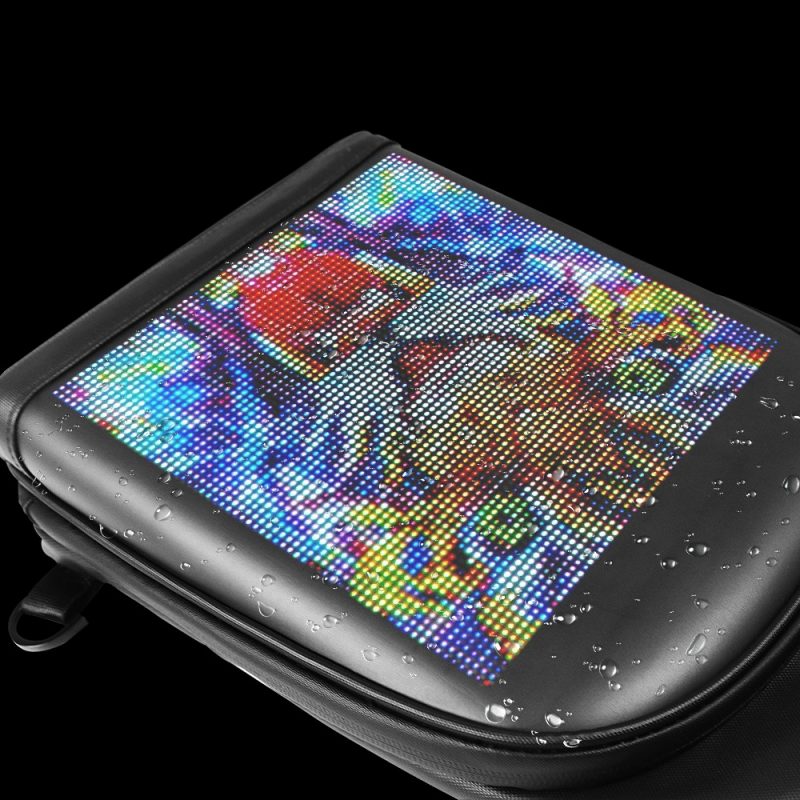
WATERPROOF MATERIAL
Waterproof, wear-resistant, easy to take care of, protects your belongings.
SMALL SIZE, LARGE CAPACITY
Meet daily needs


PRODUCT PARAMETERS
| Product model: BIOSLED b-sling |
| Material: PVC film material/TPU |
| Screen Pixels Matrix: 64*64 |
| Screen Size:19.5cm * 18.5cm |
| Backpack Size: 32.5*22*7cm |
| Weight: 482g |
| Communication method: Wifi / Bluetooth |
| Power Supply Mode: Power Bank |
| Content Format: text, gif, jpeg |
EASY OPERATION
| WIFI VERSION |
| ·DOWNLOAD APP |
| SEARCH IN GOOGLE PLAY OR APPLE STORE |
| DOWNLOAD THE “LED SPACE” APP |
| ·WIFI CONNECTION |
| AFTER POWERING ON THE SCREEN, TURN ON YOUR MOBILE PHONE WIFI AND CONNECT TO THE NETWORK BEGINNING WITH “YS” WHICH IS THE SIGNAL FROM FROM YOUR BAG. |
| INITIAL PASSWORD: 12345678 |
| ·START USING |
| OPEN THE “LED SPACE” CONNECTION METHOD AND SELECT “WIFI” TO CONNECT. AFTER THE CONNECTION IS SUCCESSFUL, YOU CAN CONTROL THE SCREEN THROUGH THIS APP. |
| BLUETOOTH VERSION |
| ·DOWNLOAD APP |
| SEARCH IN GOOGLE PLAY OR APPLE STORE |
| DOWNLOAD THE “LED SPACE” APP |
| ·BLUETOOTH CONNECTION |
| TURN ON YOUR PHONE’S BLUETOOTH AND KEEP IT RUNNING WHILE USING THE APP |
| ·START USING |
| OPEN “LED SPACE” AND SELECT BLUE TOOTH AS THE CONNECTION METHOD, CLICK “FIND |
| DEVICE” AND CLICK ON YOUR DEVICE’S NUMBER IN “FOUND DEVICE” TO CONNECT. AFTER THE CONNECTION IS SUCCESSFUL, YOU CAN USE THIS APP TO CONTROL YOUR BAG DISPLAY SCREEN. |